Images below are screen shots from the Installation of 4473 Standalone Seller.
Double Click StandaloneSellerSetup.exe to start the installation process
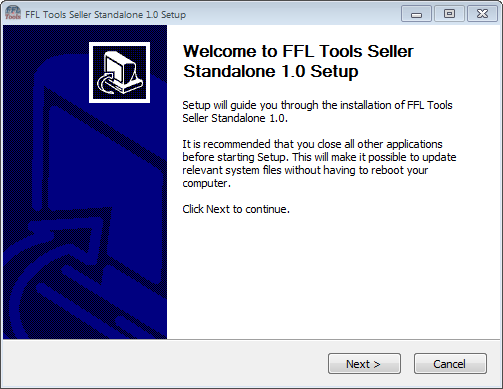
Click "Next"
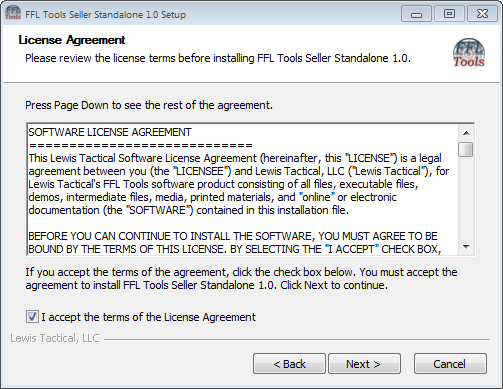
Read the License Agreement. If you accept the terms, check the "I accept the terms of the License Agreement" and click "Next"
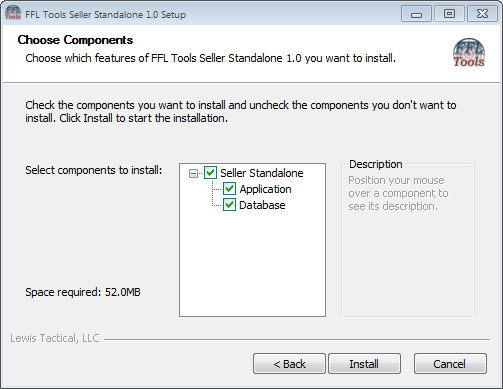
The default Components are Application and Database. You can change the selections by checking/un-checking the components you would like to install.
If you have already installed the Database on another computer you will need to un-check Database so that all your computers are pointing to the same Database.
Click Install to install the selected components
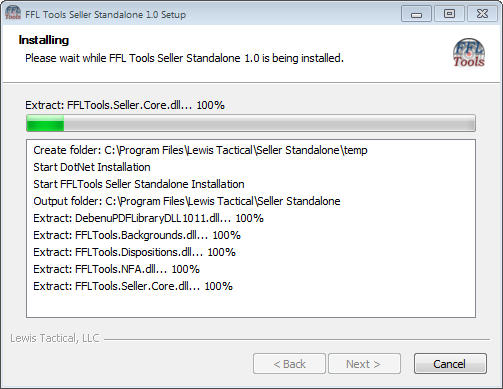
Additional required components may be downloaded during the installation process. These components will be installed and configured automatically.
After all components have been installed the Finish dialog will display. Click Finish to start FFL Tools Seller Standalone.
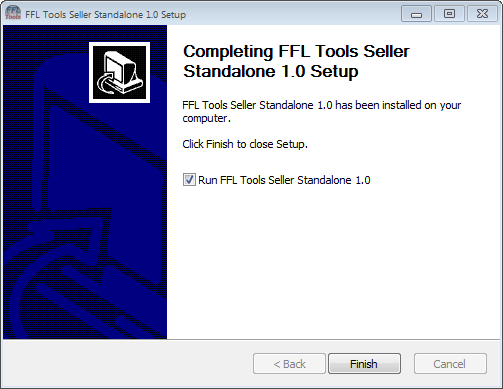
It may take 30+ seconds for the SQL Server Selection dialog to display. This dialog is only displayed the first time the system is installed or any time FFL Tools Seller Standalone can not locate the last database it was using.
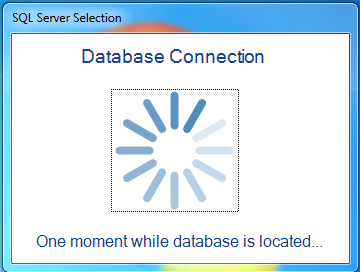
Once a database is located click the database to make the connection.
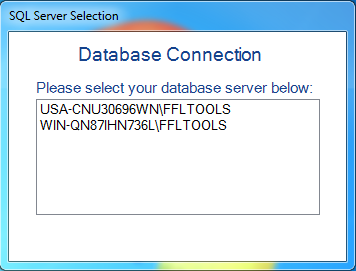
If you enable Security in Options in order to use User Logins, there is a Default Admin account.
Default Admin account password for FFL Tools Seller Standalone is l3tm3in!
Copyright 2018 Lewis Tactical. All Rights Reserved.
29210 Dobbin Hufsmith Rd.
Magnolia, TX 77354
Toll Free - (855) 788-3737
Fax - (281) 259-9607