At the time of this post, Windows 8 and 8.1 is pre-installed with .NET Framework 4.5 and 4.5.1 respectfully. The installation process of MS SQLExpress 2008 R2 requires .NET Framework 3.5. Follow these steps to enable .NET Framework 3.5 on Windows 8 and 8.1.
In the Control Panel, choose Programs and Features, choose Turn Windows features on or off, and then select the .NET Framework 3.5 (includes .NET 2.0 and 3.0) check box. This option requires an Internet connection. You do not need to select the child items for Windows Communication Foundation (WCF) HTTP activation unless you are a developer who requires WCF script and handler mapping functionality.
Turning Windows features on or off in Control Panel
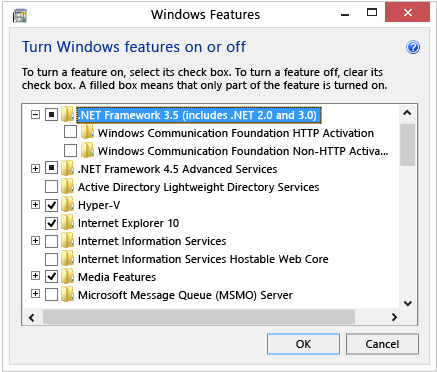
Copyright 2018 Lewis Tactical. All Rights Reserved.
29210 Dobbin Hufsmith Rd.
Magnolia, TX 77354
Please call (832) 356-7227 for Support!